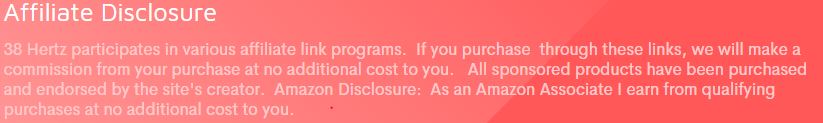World Wide Web Day!
Download the 38 Hertz Celebration Book with 365 days of celebrations!
HOW TO CELEBRATE WORLD WIDE WEB DAY STEP-BY-STEP
- Read and learn more about the world wide web.
- “Fighting for the Web We Want.” The WWW Foundation.
- Review a visual history of the world wide web.
- Bake and decorate a computer cake.
- Purchase some internet gifts.
- If you love the article image, purchase it on these fun products on Zazzle!
FEATURED ITEM FOR WORLD WIDE WEB DAY
 Gifts for Her Him, You're The Best Thing I Found On The Internet Candles Gifts for Women, Anniversary Romantic Gift for Her Girlfriend, Funny Birthday Gifts for Her, Wife, Girlfriend, BFF, Women
Gifts for Her Him, You're The Best Thing I Found On The Internet Candles Gifts for Women, Anniversary Romantic Gift for Her Girlfriend, Funny Birthday Gifts for Her, Wife, Girlfriend, BFF, Women
Since its inception in 1989, the World Wide Web has rapidly transformed into an integral part of our daily lives. Tim Berners-Lee, an English computer scientist, is credited with the creation of this open system that allows us to connect, share, and access information from all corners of the world. From online shopping to social media platforms to streaming services, the World Wide Web provides us with unlimited opportunities to explore and learn.
With over 4 billion users worldwide, it has fundamentally changed the way we communicate, work, and interact with one another. While it may be challenging to imagine a world without the World Wide Web today, the reality is that it has only been around for a little over thirty years, and its potential for further advancements and innovation is infinite.
WORLD WIDE WEB DAY: A BRIEF HISTORY OF THE WORLD WIDE WEB
The origins of the internet as we know it today can be traced back to the innovative mind of Sir Tim Berners-Lee. In 1989, Berners-Lee proposed the idea of a system that would connect different computers together, creating a network for sharing information. He saw the potential for a system that allowed scientists from all over the world to collaborate and share research. With the help of Robert Cailliau, Berners-Lee developed the first web browser and the HTML coding language. From there, the World Wide Web grew into the massive platform it is today, and it all started with a vision to connect people through information sharing.
100 THINGS AND WAYS TO CELEBRATE WORLD WIDE WEB DAY
- Birth Year: The World Wide Web was invented in 1989 by British computer scientist Tim Berners-Lee.
- First Website: The first-ever website went live on August 6, 1991, providing information about the World Wide Web project.
- HTTP Protocol: HTTP, the Hypertext Transfer Protocol, is the foundation of data communication on the web.
- HTML Language: HTML, or Hypertext Markup Language, is used to create web pages and documents.
- WWW vs. Internet: The World Wide Web (WWW) is often confused with the internet, but they are not the same. The internet is the infrastructure, while the WWW is a service that runs on top of it.
- Search Engines: The first search engine, Archie, was created in 1990, followed by others like Yahoo! (1994) and Google (1998).
- E-commerce: The first online transaction occurred in 1994, when a person purchased a Sting CD on NetMarket.
- Domain Name System (DNS): DNS translates domain names into IP addresses, allowing us to access websites using human-readable names.
- Web Browsers: The first web browser, called WorldWideWeb, was also created by Tim Berners-Lee in 1990.
- JavaScript: JavaScript, a programming language, was introduced in 1995 by Netscape Communications.
- Streaming: The first live-streamed event on the web was a baseball game between the New York Yankees and the Seattle Mariners in 1995.
- Social Media: Six Degrees, launched in 1997, is considered the first social media platform.
- Cookies: The concept of HTTP cookies, which store user data, was introduced by Netscape in 1994.
- Web Standards: The World Wide Web Consortium (W3C) was founded in 1994 to develop and maintain web standards.
- Bandwidth: The speed of data transfer on the web has increased significantly over the years, from dial-up modems to high-speed broadband connections.
- Mobile Web: The introduction of smartphones in the early 2000s led to the development of mobile-friendly websites and apps.
- Responsive Design: Responsive web design, which adapts to different screen sizes, became popular in the mid-2000s.
- Cloud Computing: Cloud-based services, such as Google Drive and Dropbox, allow users to store and access data over the internet.
- Cybersecurity: With the growth of the web, cybersecurity has become increasingly important to protect against hacking and data breaches.
- Web Accessibility: Efforts have been made to ensure that websites are accessible to people with disabilities, leading to the development of accessibility standards.
- Web 2.0: Coined in the early 2000s, Web 2.0 refers to the shift towards user-generated content and interactive web experiences.
- Blogging: Blogging platforms like Blogger and WordPress emerged in the late 1990s, democratizing content creation.
- Open Source: Many web technologies, including the Linux operating system and the Apache web server, are open source.
- Web Standards: The adoption of web standards ensures interoperability and compatibility across different browsers and devices.
- Internet of Things (IoT): The web is expanding beyond traditional devices to include everyday objects connected to the internet, such as smart thermostats and wearable devices.
- HTML Sandwiches: Sandwiches with layers of ham, turkey, lettuce, and tomato, stacked to resemble the structure of HTML code.
- Browser Cookies: Homemade cookies decorated to look like internet browser icons.
- WiFi Waffles: Waffles shaped like the WiFi symbol, served with maple syrup and fresh fruit.
- Search Engine Salad: A colorful salad made with a variety of vegetables, arranged to represent different search engine logos.
- Cloud Cake: A fluffy cake decorated with cotton candy clouds and edible silver sprinkles to symbolize cloud computing.
- Streaming Sushi Rolls: Sushi rolls filled with fresh fish and avocado, served with soy sauce and wasabi for a streaming-themed dish.
- Social Media Snack Platter: A platter of bite-sized snacks, including cheese, crackers, and fruit, arranged to resemble popular social media icons.
- Data Dip: A creamy dip made with cheese, sour cream, and spices, served with tortilla chips for dipping.
- Browser Bagels: Bagels topped with cream cheese and colorful sprinkles to represent different web browser logos.
- HTML Pasta Salad: Pasta salad with colorful vegetables and Italian dressing, inspired by the vibrant colors of HTML coding.
- Cookie Dough Cache: Edible cookie dough served in small cups, representing the cache of data stored on web browsers.
- WiFi Hotspot Hot Dogs: Grilled hot dogs served with a variety of toppings, shaped to resemble WiFi signals.
- Router Ravioli: Ravioli filled with cheese or meat, served in a tomato sauce to represent the connectivity of routers.
- Blog Bites: Miniature sandwiches or sliders served on small buns, perfect for snacking while reading or writing blog posts.
- Social Media Smoothies: Fruit smoothies made with colorful berries and served in glasses decorated with social media logos.
- Internet Icon Cookies: Sugar cookies decorated with royal icing to resemble popular internet icons and symbols.
- Webpage Wraps: Tortilla wraps filled with grilled chicken, lettuce, and tomato, rolled up to look like miniature web pages.
- Data Drink: A colorful layered drink made with different fruit juices or flavored syrups, representing the flow of data on the internet.
- Router Rice Krispies Treats: Rice Krispies treats shaped like routers, decorated with colorful icing to represent internet connections.
- HTML Hummus Platter: A platter of assorted hummus flavors served with pita bread and vegetables for dipping.
- Coding Cupcakes: Cupcakes decorated with edible coding symbols and icons, perfect for celebrating web development.
- Internet-Inspired Ice Cream: Ice cream sundaes with toppings like gummy worms (for internet cables), sprinkles, and whipped cream.
- Social Media Sandwiches: Miniature sandwiches cut into shapes resembling social media logos, such as Facebook, Twitter, and Instagram.
- Browser Bar Brownies: Chocolate brownies topped with colorful frosting to resemble the toolbar of a web browser.
- WiFi Wontons: Crispy wontons filled with cream cheese and crab meat, served with sweet chili sauce for dipping.
- Keyboard Key Magnets: Create magnets using old keyboard keys for a quirky addition to your fridge.
- Website Logo Coasters: Use resin and website logos printed on paper to make unique coasters.
- Router Repurposed Shelf: Turn an old router into a shelf by attaching it to a wooden board.
- Mouse Pad Art: Decorate plain mouse pads with fabric paint or markers to personalize them.
- DIY Ethernet Cable Organizer: Make a cable organizer using PVC pipes to keep your cables neat and tidy.
- Website Icon Wall Art: Print and frame iconic website logos for stylish wall decor.
- Social Media Profile Picture Frames: Design frames shaped like social media profile pictures using cardboard and paint.
- Router Cover Decoupage: Use decoupage techniques to decorate a router cover with internet-themed images.
- Computer Key Jewelry: Repurpose computer keys to make unique jewelry pieces like earrings or pendants.
- Website Icon Keychains: Create keychains featuring miniature versions of popular website icons using polymer clay.
- DIY Internet Button Pins: Make button pins with internet-related phrases or symbols for flair.
- HTML Code Wall Decals: Print out HTML code snippets and stick them on your wall for an edgy look.
- WiFi Signal Wall Clock: Craft a clock with WiFi signal strength bars to track time with a tech twist.
- Website Logo Embroidery Hoops: Use embroidery hoops to frame and display embroidered versions of famous website logos.
- Computer Key Coasters: Glue computer keys onto cork coasters for a unique and functional desk accessory.
- Social Media Emoji Pillows: Sew pillows shaped like popular social media emojis for a fun accent.
- Internet-Inspired Lampshade: Decorate a lampshade with internet-themed images or text using fabric paint.
- DIY Network Cable Wall Art: Create abstract wall art by arranging and hanging colorful network cables.
- Web Browser Bookmarkers: Design and laminate bookmarks shaped like web browser tabs for avid readers.
- Router Cover Mosaic: Use broken tiles or colorful glass pieces to create a mosaic design on a router cover.
- Web Browser Icon Magnets: Print and laminate web browser icons to make magnets for your fridge or whiteboard.
- Computer Key Name Plates: Spell out names or words using computer keys glued onto a wooden base for personalized name plates.
- Social Media Photo Frame Collage: Arrange and glue together old photo frames to create a collage that resembles a social media feed.
- HTML Code Throw Pillow: Print HTML code onto fabric and sew it into a throw pillow cover for a geek-chic accent.
- DIY Internet Button Earrings: Turn small internet buttons into earrings by attaching earring hooks to them.
- Digital Trivia Game: Host a trivia game focused on internet history, memes, and popular websites.
- Website Scavenger Hunt: Create a scavenger hunt where guests must find specific information or items on various websites.
- Online Karaoke Session: Set up a virtual karaoke session using a video conferencing platform and sing along to internet-themed songs.
- Meme Costume Contest: Have guests come dressed as their favorite internet memes and vote for the best costume.
- Social Media Photo Booth: Set up a photo booth with props related to popular social media platforms for guests to take fun photos.
- Internet Slang Charades: Play a game of charades using internet slang and acronyms as the clues.
- Emoji Pictionary: Create a game where guests guess phrases or movie titles based on emojis displayed on a screen.
- Digital Art Workshop: Host a workshop where guests can create digital art using online drawing tools or software.
- Virtual Reality Experience: Provide a VR headset for guests to experience virtual reality tours or games related to the internet.
- Coding Challenge: Organize a coding challenge where guests can compete to solve programming puzzles or create simple websites.
- Internet History Trivia: Test guests’ knowledge of internet history with a trivia game covering significant milestones and events.
- Live Streamed Dance Party: DJ a live-streamed dance party on social media platforms where guests can join in from anywhere.
- Online Escape Room: Participate in a virtual escape room adventure themed around internet mysteries and puzzles.
- Website Building Workshop: Teach guests basic website building skills using user-friendly platforms like WordPress or Wix.
- Virtual Reality Gaming Tournament: Host a gaming tournament featuring multiplayer VR games with internet-related themes.
- Internet Meme Relay Race: Organize a relay race where teams must reenact popular internet memes at different stations.
- Digital Trivia Tournament: Arrange a tournament-style trivia competition with escalating difficulty levels and prizes for the winners.
- DIY Blogging Workshop: Lead a workshop on creating and managing personal blogs or websites using blogging platforms.
- Streaming Movie Night: Host a movie night featuring films or documentaries about the history and impact of the internet.
- Internet-Inspired Cooking Challenge: Challenge guests to create dishes inspired by internet memes, viral videos, or famous internet personalities.
- Virtual Reality Art Gallery Tour: Take guests on a virtual tour of famous art galleries or exhibitions using VR technology.
- Social Media Q&A Session: Conduct a live Q&A session with a social media influencer or expert on internet-related topics.
- Geocaching Adventure: Organize a geocaching adventure where guests use GPS coordinates to find hidden treasures related to the internet.
- Internet History Documentary Screening: Screen documentaries or short films exploring the evolution and impact of the internet.
- DIY Podcast Recording: Set up a podcast recording station where guests can record their thoughts and discussions about internet culture and trends.
Note: If the above links do not direct you to the appropriate referral on the first try, return to the article and try again.
Do you have any ideas about how to celebrate World Wide Web Day? Please share them!