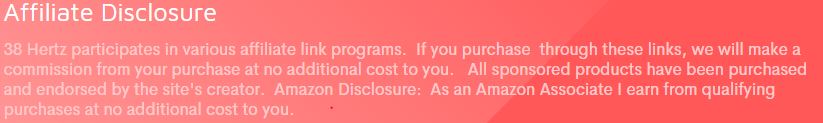Google Commemoration Day is Today!
Download the 38 Hertz Celebration Book for 365 days of celebrations!
HOW TO CELEBRATE NATIONAL GOOGLE COMMEMORATION DAY STEP-BY-STEP
- Google, “How to Celebrate National Google Commemoration Day.” What’s your favorite idea?
- Make a Google-themed cake.
- Watch, “The Social Network.”
- Subscribe to “Google Tutorials” on YouTube.
- Explore all the Google Doodles that Google has become famous for.
FEATURED ITEM FOR GOOGLE COMMEMORATION DAY
![The Google Workspace Bible: [14 in 1] The Ultimate All-in-One Guide from Beginner to Advanced | Including Gmail, Drive, Docs, Sheets, and Every Other App from the Suite](https://m.media-amazon.com/images/I/51MZh2rqhAL._SL500_.jpg) The Google Workspace Bible: [14 in 1] The Ultimate All-in-One Guide from Beginner to Advanced | Including Gmail, Drive, Docs, Sheets, and Every Other App from the Suite
The Google Workspace Bible: [14 in 1] The Ultimate All-in-One Guide from Beginner to Advanced | Including Gmail, Drive, Docs, Sheets, and Every Other App from the Suite
Google is more than just a search engine. In fact, it’s become a verb. “Just Google it” is a phrase we’ve all heard (and probably said). But what exactly is Google? At its most basic, Google is a collection of algorithms that are used to rank websites in order to provide the best possible search results for a given query. However, there’s much more to Google than meets the eye.
The company also offers a suite of productivity tools, many of which are free to use. These include Gmail, Google Docs, and Google Drive. In addition, the company provides a number of popular apps, such as Google Maps and Google Translate. With so much to offer, it’s no wonder that Google has become one of the most popular sites on the internet.
GOOGLE COMMEMORATION DAY: A BRIEF HISTORY OF GOOGLE
Google has come a long way since its humble beginnings as a research project by two Stanford University students. Larry Page and Sergey Brin started working on what would become Google in 1996, with the goal of providing users with a more efficient way to search the rapidly growing internet. After perfecting their algorithms and raising funding, they launched the company in 1998. Google quickly became the go-to search engine, thanks to its clean interface and relevant results.
Over the years, the company has expanded far beyond its initial mission, developing groundbreaking products like Gmail, Maps, and Chrome. Today, Google is one of the most powerful companies in the world, with a vast array of services that touch billions of people every day. As it continues to evolve, there’s no telling what Google will achieve next.
100 WAYS TO CELEBRATE GOOGLE COMMEMORATION DAY
- Google Doodle Contest: Host a Google Doodle design contest where participants create artwork celebrating the occasion.
- Tech Trivia Challenge: Organize a trivia competition focused on Google’s history, products, and innovations.
- Google History Timeline: Create a visual timeline showcasing significant milestones and events in Google’s journey.
- Google-themed Scavenger Hunt: Plan a scavenger hunt with clues related to Google’s iconic products and services.
- Google Employee Panel: Host a panel discussion featuring current or former Google employees sharing insights and experiences.
- Google Product Showcase: Set up booths or stations highlighting various Google products and their features.
- Google Documentary Screening: Screen a documentary about Google’s founding and evolution for attendees to learn more about its history.
- Google Knowledge Quiz: Conduct a quiz focusing on interesting facts and trivia about Google.
- Google Innovation Workshop: Facilitate a workshop where participants brainstorm and pitch innovative ideas inspired by Google’s ethos.
- Google-themed Art Exhibition: Curate an art exhibition featuring works inspired by Google’s impact on technology and society.
- Google Search Skills Workshop: Offer a workshop teaching advanced search techniques and tips for maximizing the use of Google search.
- Google Campus Tour: Organize a tour of a Google campus or office location, offering insights into its work culture and environment.
- Google Coding Challenge: Host a coding challenge centered around Google’s programming languages and platforms.
- Google Book Club: Launch a book club focusing on literature related to Google, its founders, or its impact on technology.
- Google Innovation Showcase: Showcase innovative projects or startups that have been inspired or supported by Google.
- Google Trends Analysis: Conduct an analysis of Google Trends data to explore trending topics and interests over time.
- Google-themed Cooking Class: Arrange a cooking class where participants learn to prepare dishes inspired by Google’s global reach.
- Google Campus Cleanup: Organize a community service event involving cleaning or beautifying areas around a Google campus or nearby locations.
- Google Branding Workshop: Offer a workshop on branding and marketing strategies using Google’s branding as a case study.
- Google Gaming Tournament: Host a gaming tournament featuring Google’s gaming platforms or games developed by Google.
- Google Podcast Marathon: Host a marathon listening session featuring podcasts related to Google’s history, technology, and culture.
- Google Philanthropy Drive: Initiate a philanthropic drive supporting causes or organizations supported by Google’s philanthropic efforts.
- Google Meetup Networking Event: Organize a networking event where professionals gather to connect and discuss topics related to Google and technology.
- Google-themed Film Screening: Screen films or documentaries featuring Google’s impact on society, technology, or innovation.
- Google Knowledge Sharing Sessions: Arrange interactive sessions where individuals share their expertise or experiences related to Google and its products.
- Google Trivia Pursuit: Challenge participants with trivia questions related to Google’s history, products, and innovations.
- Google Search Scramble: Race against the clock to unscramble jumbled Google-related words or phrases.
- Google Logo Puzzle: Solve puzzles featuring pieces that form Google’s iconic logo when assembled correctly.
- Google Alphabet Game: Name items starting with each letter of the alphabet, related to Google or its products.
- Google Doodle Memory Match: Play a memory matching game with pairs of Google Doodle designs.
- Google Innovation Bingo: Mark off squares on a bingo card with innovations or products developed by Google.
- Google Word Search Challenge: Find hidden Google-related words in a word search puzzle.
- Google Product Charades: Act out Google products or services for others to guess in a game of charades.
- Google Feud: Guess popular Google search queries in a game inspired by the Google Feud web game.
- Google Logo Drawing Contest: Compete to draw the best rendition of the Google logo with a time limit.
- Google Trends Matching Game: Match trending search topics with their corresponding descriptions or explanations.
- Google Maps Navigation Challenge: Navigate through virtual maps challenges using Google Maps for guidance.
- Google Earth Guessing Game: Guess locations shown in Google Earth images or street views.
- Google Search Jeopardy: Play a trivia game format inspired by the popular TV show, but with Google search queries as categories.
- Google Chrome Speed Typing Test: Test typing speed and accuracy by racing to type Google-related phrases or sentences.
- Google Images Guess Who?: Guess the person, landmark, or object based on images retrieved from Google Images.
- Google Assistant Trivia: Ask Google Assistant trivia questions and compete to see who can answer correctly first.
- Google Play Store Challenge: Compete in challenges related to apps or games available on the Google Play Store.
- Google Translate Relay: Translate phrases into different languages using Google Translate in a timed relay race.
- Google Calendar Matching Game: Match events or appointments with their corresponding dates on a virtual calendar.
- Google Spreadsheet Sudoku: Solve Sudoku puzzles presented in a Google Sheets format.
- Google Classroom Quiz: Participate in a quiz or trivia game conducted using Google Classroom’s features.
- Google Forms Survey Showdown: Compete to answer survey questions or quizzes created using Google Forms.
- Google Drive File Scavenger Hunt: Search for specific files or documents within Google Drive in a timed scavenger hunt.
- Google Hangouts Trivia Challenge: Host a trivia session with questions delivered via Google Hangouts for remote participants to answer.
- Google Doodle Art Canvas: Create a canvas art piece inspired by famous Google Doodle designs using paints or markers.
- Chrome Logo Keychains: Make keychains featuring the iconic Google Chrome logo using polymer clay or resin.
- Google Maps Coasters: Craft coasters using maps printed from Google Maps, sealed with resin for durability.
- Search Engine Bookmarkers: Design bookmarks shaped like search engine tabs with Google-related quotes or images.
- Google Logo Paper Quilling: Use paper quilling techniques to recreate the Google logo in colorful, intricate designs.
- Chrome Browser Bookmarks: Craft personalized bookmarks shaped like the Google Chrome browser icon using cardstock or clay.
- Google Drive Folder Organizers: Create folder organizers using cardboard or paper, decorated with Google Drive icons and labels.
- Google Classroom Bulletin Board: Design a bulletin board with a Google Classroom theme, featuring paper cutouts of digital elements.
- Google Earth Terrariums: Build terrariums inspired by Google Earth landscapes, using miniature plants and decorative elements.
- Google Assistant Plushies: Sew plushies shaped like the Google Assistant logo, filled with soft stuffing for cuddly decorations.
- Google Photos Scrapbook: Compile a scrapbook using printed Google Photos, embellished with stickers and captions.
- Google Calendar Wall Art: Design wall art featuring a calendar layout inspired by Google Calendar, using colorful paper or fabric.
- Google Translate Language Cards: Create flashcards featuring different languages translated using Google Translate, with illustrations or phrases.
- Google Meet Magnets: Make magnets shaped like Google Meet icons for displaying notes or photos on the fridge.
- Google Forms Origami Bookmarks: Fold origami bookmarks in the shape of Google Forms, with space to write reminders or notes.
- Google Sheets Desk Organizer: Construct a desk organizer using recycled materials, decorated with Google Sheets-inspired designs.
- Google Slides Presentation Cards: Craft greeting cards resembling Google Slides presentations, with customizable slides for messages.
- Google Hangouts Paper Lanterns: Make paper lanterns decorated with Google Hangouts icons, perfect for indoor or outdoor decor.
- Google Keep Sticky Note Art: Create art pieces using colorful sticky notes arranged in patterns or designs inspired by Google Keep.
- Google Jamboard Wall Mural: Paint a mural on a wall or canvas resembling a digital whiteboard created with Google Jamboard.
- Google Fonts Calligraphy: Practice calligraphy using Google Fonts as inspiration, writing out quotes or phrases in various styles.
- Google Trends Collage Art: Make collage art pieces featuring images related to trending topics on Google Trends, arranged creatively.
- Google Analytics Infographics: Design infographics inspired by Google Analytics data, showcasing statistics or information in visual formats.
- Google Pay Wallet Pouches: Sew fabric pouches shaped like the Google Pay logo, suitable for storing cards or small items.
- Google Cloud Storage Mobile Holders: Craft mobile holders using recycled materials, decorated with cloud-shaped designs inspired by Google Cloud Storage.
- Chrome Cookies: Bake cookies shaped like the Google Chrome logo, decorated with icing or colored sugar.
- Search Engine Salad: Create a colorful salad featuring ingredients that resemble Google’s logo colors, such as cherry tomatoes, avocado, and blueberries.
- G Suite Sandwiches: Make sandwiches using different spreads and fillings to represent various G Suite applications, like Gmail, Drive, and Docs.
- Google Maps Pizza: Customize pizzas with toppings arranged to depict maps or landmarks, inspired by Google Maps.
- Google Drive Dip Platter: Serve a variety of dips and spreads arranged in bowls shaped like the Google Drive logo, accompanied by crackers and veggies.
- Gmail Grilled Cheese: Prepare grilled cheese sandwiches with letter-shaped cookie cutters to spell out “Gmail” on the sandwiches.
- Google Photos Fruit Platter: Arrange a fruit platter with colorful fruits, resembling the vibrant images stored in Google Photos.
- Chromebook Crostinis: Top crostinis with a variety of toppings inspired by Chromebook’s sleek design and functionality.
- Google Calendar Cake: Bake a cake decorated to look like a Google Calendar, with colorful frosting squares representing days and events.
- Google Translate Tacos: Fill tacos with a variety of international flavors to represent the global reach of Google Translate.
- Google Analytics Antipasto: Prepare an antipasto platter with a diverse selection of meats, cheeses, and olives, symbolizing data diversity.
- Google Meet Mini Sandwiches: Create mini sandwiches filled with assorted ingredients, perfect for virtual meetings or gatherings.
- Google Classroom Cupcakes: Decorate cupcakes with fondant or icing to resemble classroom-related icons, such as books, pencils, and chalkboards.
- Google Docs Dumplings: Make dumplings filled with savory ingredients, shaped like speech bubbles to represent collaborative discussions in Google Docs.
- Google Hangouts Hummus Platter: Serve a hummus platter with colorful veggie sticks arranged in the shape of the Google Hangouts logo.
- Google Earth Edible Map: Create an edible map using ingredients like pizza dough and toppings, depicting geographical features and landmarks.
- Google Sheets Sushi Rolls: Roll sushi with colorful ingredients to represent rows and columns in Google Sheets, served with soy sauce and wasabi.
- Google Trends Taco Bar: Set up a taco bar with a variety of fillings and toppings, allowing guests to customize their tacos based on trending flavors.
- Google Pay Pita Pockets: Fill pita pockets with a mix of ingredients, representing the convenience of Google Pay for transactions.
- Google Cloud Storage Snack Mix: Mix together a variety of snacks like nuts, pretzels, and dried fruits, symbolizing data stored in the cloud.
- Google News Noodle Soup: Prepare a flavorful noodle soup with ingredients inspired by different cultures and cuisines, reflecting the diversity of news sources.
- Google Shopping Shrimp Skewers: Grill shrimp skewers seasoned with international spices, symbolizing the global marketplace of Google Shopping.
- Google Photos Pancake Art: Create pancake art featuring memorable photos or logos associated with Google Photos.
- Google Play Popcorn Bar: Set up a popcorn bar with various toppings and seasonings, inspired by the endless entertainment options available on Google Play.
- Google Assistant Appetizer Platter: Arrange an appetizer platter with bite-sized snacks and dips, symbolizing the helpfulness and versatility of Google Assistant.
Note: If the above links do not direct you to the appropriate referral on the first try, return to the article and try again.
Do you have any ideas about how to celebrate Google Commemoration Day? Please share them!